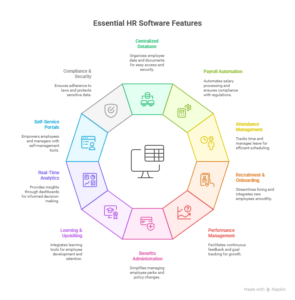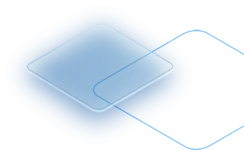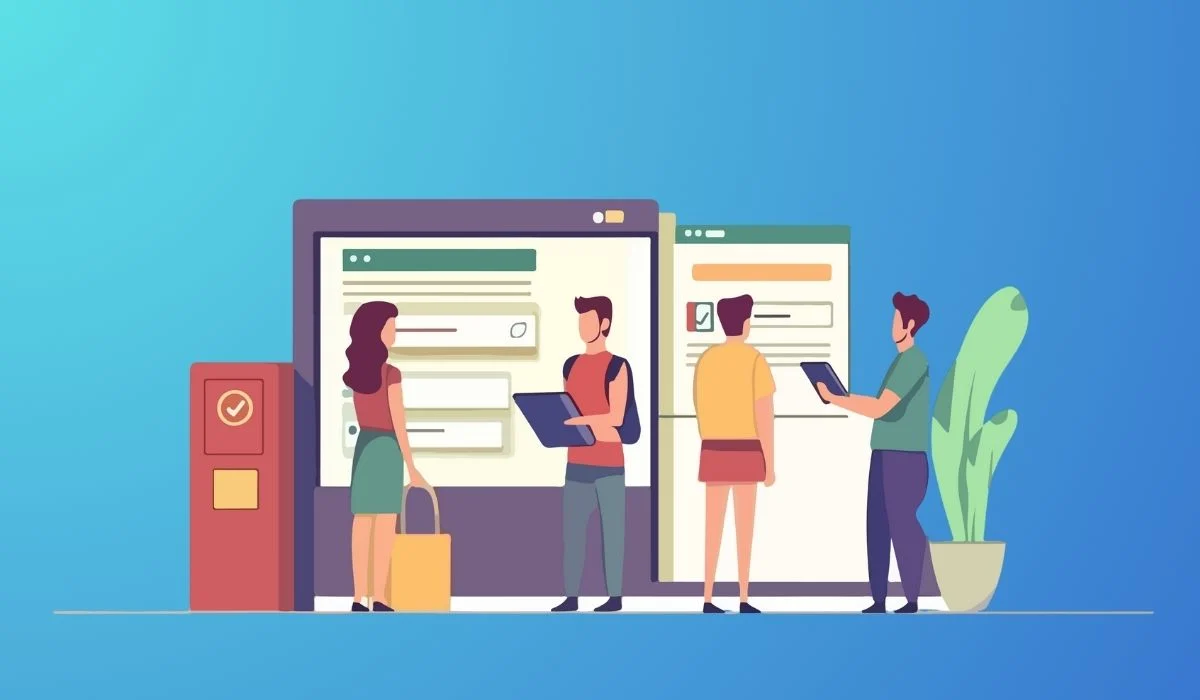Key Takeaways
- Must-have HR system features include payroll automation, attendance tracking, self-service portals, document management, and performance tools. These features form the foundation of any good HR management software system.
- Advanced features of HR software like AI-powered recruitment, predictive analytics, LMS integration, and role-based security help expand your HR processes as your team grows.
- The right HR software features and system depend on your business size—small, mid-size, or enterprise. So focus on what fits your business needs, rather than some flashy extras.
10 Core HR Software Features You Can’t Do Without
When choosing HR Software, it’s easy to get overwhelmed. But if you have clarity on the features of an HR software system, the decision becomes much easier. Whether you’re a startup or a large enterprise, below are the must-have HR system features that every growing company needs.
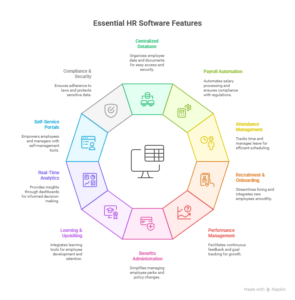
1. Centralized Employee Database & Document Management
One of the top features of an HR software system is a centralized employee database. Imagine having all your team’s information—contact details, ID proof, offer letters, and contracts—organized in one platform. With HR document management, you can forget email chains or paper files. The best HR software allows quick access, updates, and secure storage for everything in just a few clicks.
2. Payroll & Compensation Automation
Payroll software features are essential for any growing team. No more spreadsheets or manual calculations. A powerful HR software system can automatically process salaries, deductions, taxes, generate payslips, and even do direct deposit payouts. It also guarantees compliance with payroll regulations, which helps avoid costly errors or penalties.
3. Attendance, Leave, and Shift Scheduling Tools
Say goodbye to sticky notes and shared calendars. The right HRMS features allows you track time, plan shifts, and manage leaves effortlessly. It enables employees and managers to get full visibility. The best part? HR doesn’t have to follow up on missing data. It’s mandatory for automated attendance tracking, especially for remote or hybrid teams.
4. Recruitment & Seamless Onboarding
Modern HR software features manage the hiring process by posting jobs to sending offer letters. It helps you to track applicants, schedule interviews, and automate onboarding documents. With recruitment management tools, you do need to repeatedly ask about the joining form. Also, HR onboarding features guarantee that new hires adapt to the work environment quickly.
5. Performance Management & Employee Feedback
No need to wait for annual reviews. A smart performance management system enables continuous feedback, regular check-ins, and personalized goal tracking. These HR software capabilities help create a feedback-driven culture that encourages employee growth and retention.
6. Benefits Administration Made Easy
From health insurance to travel reimbursements, HR benefits administration tools take the guesswork out of managing perks. Features, like automated reminders and digital document storage, help you stay on top of deadlines. You can also access policy changes and approvals all within the same platform.
7. Learning & Upskilling Tools (LMS Integration)
Today’s workforce values learning. With LMS integration, you can assign online courses, track completion, and provide certifications. It supports employee learning and development, which is essential for retention and internal promotions.
8. Real-Time Analytics & Dashboards
How many people are on leave this week? Who’s eligible for promotion? A modern HR software dashboard shows all your metrics in one clean view. These HR analytics tools give managers the insights they need to make informed decisions—fast.
9. Self-Service Portals (ESS) for Employees & Managers
Employee self-service features let people download payslips, update personal info, apply for leave, and track attendance, all without the help of HR. It will save time, reduce bottlenecks, and empower employees. Managers also benefit from better oversight using manager self-service tools.
10. Built-in Compliance & Role-Based Security
Laws change. Teams grow. But HR compliance features ensure you stay updated with tax rules, labour laws, and data security requirements. With role-based access control, sensitive data stays protected, and only the right people can access the right information.
5 Advanced Features for Scaling and Future-Ready Teams
If your business is growing fast, you need an HR system that helps you grow. Beyond the basics, here are advanced features of HR software that are built for growth, agility, and smarter decision-making. These tools are perfect for teams that want to stay ahead. Learn more in our guide on reasons your business needs HR payroll software.

1. Predictive HR Insights (AI-Based)
Smart systems now use AI in HR software to predict trends, like who might leave, who’s ready for promotion, or how hiring is impacting costs.
2. Global HR and Localization Support
If you’ve got teams across countries, you’ll need multi-currency payroll, holiday calendars, and local laws. Good systems handle this, so you don’t have to Google every country’s rules.
3. Customization & Workflow Automation
No two companies are the same. That’s why being able to customize workflows, fields, and approval steps makes things run your way, not the system’s way.
4. Employee Wellbeing & Engagement Tools
Employees who are engaged in company activities are happier and stay longer. This helps you to measure the performance of your team using features like pulse surveys, wellness tracking, and check-ins.
5. Integration With Business Tools (ERP, Slack, Teams, etc.)
Your HR system shouldn’t live on an island. It should connect easily with your ERP software, email, messaging tools, and other apps your team already uses.
Feature Checklist by Company Type
| Feature |
Small Biz |
Mid-Size |
Enterprise |
| Payroll |
Basic salary tools, payslips, and deductions. |
Custom pay rules, multi-location compliance. |
AI-based payroll, multi-currency, compliance-ready. |
| Onboarding |
Simple templates, employee self-service, e-signatures. |
ATS workflows, doc uploads, scheduling. |
AI-led onboarding with full automation. |
| Global HR |
Usually not required. |
Limited global access and tracking. |
Full global HR features with compliance and ESS tools. |
| Wellness Tools |
Basic alerts or checklists. |
Surveys, LMS links, mental wellness tools. |
Integrated wellness + analytics with data visualization tools. |
This checklist helps you match features with your company’s size. You don’t need everything at once.
How to Prioritize the Right HR Software Features
Start by asking: What’s your biggest headache today? Are they payroll errors? Onboarding delays? Manual attendance tracking? Whatever it is, focus on the tools that solve that first. Then look for other features you’ll need as you grow.
Why HR Software Features Matter Today
Operating HR tasks on spreadsheets slows you down, leads to mistakes, and makes it hard to grow. By utilizing the right tools, HR becomes efficient, flawless, and more human.
Why Choosing the Right HR Software Features Matters
Not every system has what you need. Some tools come with features you’ll never use or need. Always select features that actually solve your problems, rather than going for HR and payroll software that isn’t the right fit.
FAQs About HR Software Features
What’s the difference between HRIS, HRMS, and HCM?
They’re all HR systems, but with slight differences. HRIS focuses on data, HRMS adds more functions like payroll, and HCM includes strategy like talent management.
Do I need all 10 features now?
Nope. Start with what solves your pain points. You can upgrade as per your needs.
What features are essential for small businesses?
The essential HR software features for small businesses include Payroll, leave tracking, document storage, and onboarding tools.
Can these systems grow with my team?
Yes—many tools are made to scale. Go for flexible and cloud-based HR solutions.
Final Thoughts: Focus on What Matters Most
The best HR software isn’t the one with all the extra features; it’s the one that fits your business needs. Whether you’re a small business or a large enterprise, the real value lies in choosing a solution that simplifies your HR management software system, supports your team, and grows with you.
So instead of chasing trends, focus on your real challenges. Stay flexible, and make sure your team (and your HR person) can breathe easier.
Ready to simplify HR with a system built for your business?
Try EBR — your partner in smarter, stress-free HR software solutions.