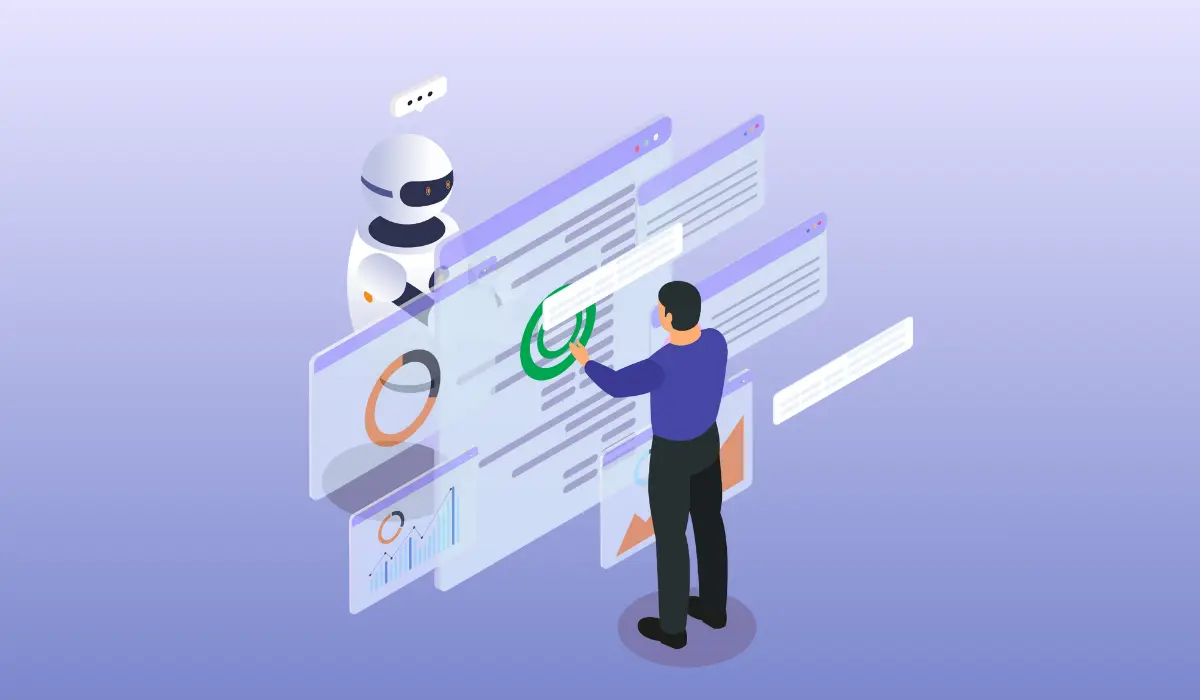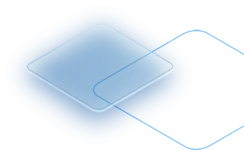Key Takeaways
- HR software automates and simplifies everything from hiring and payroll to employee data and compliance.
- Different types of HR tools (like HRIS, ATS, and payroll systems) are built for different business needs.
- Choosing the right HR software can save time, reduce errors, and help your business scale with confidence.
What is HR Software?
HR software is a digital tool that helps manage everyday staff functions such as attendance, payroll, hiring, and more. It holds all this in one place so your team goes smoothly and faster. Let’s imagine this scenario where an individual tries to monitor the performance of each employee’s plan, pay, leave and performance on paper in a spreadsheet.
Looks like a nightmare, right? This is the place where HR software comes. This is like a smart assistant to your HR team. It helps you manage everything related to people. It is a user-friendly platform for keeping track of hiring, payroll, attendance, employee data, and more.

What is an HR software system? It is a digital tool that not only automatically safeguards the employee’s data but also facilitates your business operations significantly. The HR system is indispensable, no matter if you are managing 10 or 1000 people. Simply put, human resources software optimizes HR processes so you can stop chasing paperwork and start concentrating on your team.
What Are the Different Types of HR Software?

Different types of HR software exist for different needs. It includes payroll tools, recruitment systems, and all-in-one HR platforms. Each software focuses on making particular HR tasks easier and more efficient.
HRIS (Human Resource Information System)
This is your all-in-one system for storing employee data, job details, reporting, and compliance. It’s like a super-organized filing cabinet—but digital.
HRMS (Human Resource Management System)
Think of HRMS as a more advanced version of HRIS. It handles employee records but also includes tools for payroll, benefits, recruitment, and performance.
HCM (Human Capital Management)
This one focuses on the bigger picture—hiring the right people, developing them, and helping them grow. HCM tools often include learning and talent management features.
Applicant Tracking Systems (ATS)
Hiring? This is your go-to. An ATS helps you manage job applications, schedule interviews, track candidates, and streamline the recruitment process.
Payroll & Attendance Tools
Nobody is looking for a mistake, especially on a payday. These tools must handle tasks such as calculating salaries, paying taxes on time and automatically tracking attendance.
Performance & Appraisal Systems
These tools help you track goals, give regular feedback, and run employee reviews. No more yearly “guesswork” appraisals.
Onboarding & Exit Management
Whether someone’s joining or leaving, these tools help keep the process organized—welcome emails, document checklists, and exit surveys all in one place.
What Should an HR System Do?

An HR system should make your work life easier. It should carry out tasks like managing employee data, automating daily tasks like payroll and tracking leave. It must also help your team stay connected. When your business grows, it must fit the way you already work.
Here’s what it should actually do:
Bring all your HR data together (and keep it safe)
You need a software that keeps all the information in one place. It includes names, salaries, job titles, leave records, documentsNot scattered across folders or multiple spreadsheets. A proper HR software system stores everything securely, so only the right people can see the right stuff. No more digging through files or sending “Can you resend that?” emails.
Support all your HR functions
Think of this like your go-to tool for everything HR handles—payroll, leave tracking, hiring, onboarding, performance reviews, exit processes. You need a single system that should be able to handle it all without making you jump between five different apps. Just log in, click around, and get things done.
Connect and engage your employees (and managers)
People don’t really want to be running after HR all the time for simple things. A solid system allows employees to handle these tasks themselves—which includes checking their payslip, requesting time off, or changing their contact details. The same is true for managers, as they are able to approve leave requests or track team performance conveniently. It’s a win-win situation
Automate time-consuming manual activities
Manually entering the same info over and over? Nah. The software should automate repetitive HR tasks like sending reminders, approving leave, tracking attendance, and generating reports. That way, your HR team gets their time back—and your processes stay smooth.
Adapt to fit your way of working
Every company’s different. Whether you’ve got flexible work hours, part-timers, remote folks, or a hybrid setup, your HR system should work with you—not force you into its own way of doing things. Look for tools that let you adjust workflows, settings, and policies to match how you actually run your team.
Cope with regional or global differences
Have offices in different cities or even countries? Then you’ll know how things like public holidays, labor laws, and payroll rules can vary a lot. A well-built HR software solution should be able to handle those local differences without breaking a sweat.
Integrate with other business systems
Your HR tool shouldn’t live on an island. It should plug in with payroll software, accounting systems, ERP tools, and more. That way, everyone’s working with the same data and you’re not wasting time copying info from one place to another.
Grow with you
Whether you’re a 10-person startup or growing to 100+, your HR management system should grow with your team. It should be flexible, cloud-based, and ready to support more features or users when you need them—without forcing a huge tech overhaul.
What Features Should You Look For in HR Software?
When choosing HR software, look for features like employee data management, payroll processing, leave tracking, performance reviews, and easy reporting. It should be handy, secure, and able to connect with other tools your business already uses.

Centralized Data & Workflow Automation
The best part? Everything is stored in one place. There is no need to go through folders or email back and forth. This helps workflow by automating repetitive tasks like sending reminders, generating letters, or approving leaves.
Employee Self-Service
This feature allows employees to update their info, download payslips, apply for leave, and view benefits all without bothering HR every time. It grants them control and saves everyone time.
Real-Time Insights & Reporting
If you want to know how many people are on leave or how many roles are open, our real-time dashboards and reports help you track it.
Compliance & Security
HR software helps you stay legal by keeping accurate records and flagging missing info. Plus, sensitive data stays safe with encrypted systems and role-based access.
Integration with Payroll, ERP & Finance
Your HR tool should integrate with your payroll and finance systems. That way, everything from timesheets to reimbursements flows smoothly.
What Are the Benefits of Using HR Software?
HR software helps you save time, reduce manual work, stay organized, and avoid mistakes in things like payroll and leave tracking. It also makes it easier to manage employee data, improve communication, and grow your team smoothly as your business expands.

Time and Cost Savings
If you want to save money, time, and avoid stress, automating tasks like payroll or attendance is the best choice. It helps you spend less time on manual work and fewer chances of human error.
Better Employee Engagement
When employees can handle simple tasks by themselves, it will make them feel more powerful. Remember to add better communication tools and quick feedback systems, it makes your team feel more connected.
Fewer Errors, Better Compliance
Spreadsheets are great—until they’re not. One typo can lead to big issues. HR software reduces mistakes and helps ensure you follow labor laws and company policies.
Scalability & Remote Support
Whether you’re hiring 5 people this year or 50, your system grows with you. Plus, with cloud-based tools, remote teams can access what they need from anywhere.
Use Cases by Industry
- SMEs: Save time on hiring, leave, and payroll with minimal HR staff.
- Construction: Manage rotating staff and track attendance across job sites.
- Real Estate: Coordinate between offices and keep contract staff organized.
- Startups: Grow faster with hiring and onboarding tools built-in.
- Shipping Companies: Simplify HR tasks like managing crew schedules, tracking certifications, handling multi-country payroll, and staying compliant with maritime labor laws.
How to Choose the Best HR Software for Your Business
Start by listing your needs. Do you need help with payroll, attendance, hiring, or all of it? Then, look for HR software that’s handy, fits your budget, and coordinates with your existing tools. Look for free demos, read reviews, and make sure it can grow with your team.

Define Needs & Budget
Start with your current pain points. Are you losing track of leave? Spending hours on payroll? Figure out what you need and what you can afford.
Compare Tools and Vendors
Check online reviews, ask for demos, and compare pricing. If you’re just starting, approach vendors who offer flexible pricing for smaller teams, which is perfect .
Business Case for HR Software
HR software isn’t about price, it’s a right investment. A good tool can help you save hundreds of hours each year. It also helps you avoid fines or employee dissatisfaction.
Must-Have Integrations & Scalability
If you are already using an accounting software or ERP tool, make sure your HR software can connect effortlessly. And always choose something that can grow with you.
Vendor Checklist + Red Flags
What to check for:
- Easy-to-use interface
- Good customer support
- Regular updates
- Positive user feedback
Red flags:
- Long contracts with no trial period
- Extra costs for basic features
- Poor mobile experience
Implementing HR Software
You’ve picked the software. Now comes the tricky part—getting it up and running.
Migration Tips
Collect your current employees’ data, names, roles, salaries and check it again before uploading it. A fresh start prevents a lot of problems.
Training & Onboarding Staff
Show your team how to use the new system. Short video tutorials or a quick Zoom session go a long way. Make it fun, not stressful.
Post-Launch Support
Issues will arise. Pick a vendor that offers support when you need it. Email, chat, or call, whatever is comfortable for your team.
What Are the Latest HR Software Trends?

The latest HR software trends comprises tools with builtin AI that predict things like employee turnover or hiring success. Its mobile‑friendly platforms allow you to use it anywhere. It has features that prioritize the employee experience like wellness check‑ins, feedback systems, and recognition badges.
AI and Predictive Analytics
Some tools now predict which employees might quit soon or what kind of hire will be successful based on past data. Sounds sci-fi, but it’s real.
Mobile & Cloud-first Platforms
Most modern platforms work great on phones or tablets. HR shouldn’t stop just because you’re not at your desk.
Role of Employee Experience
Modern HR tools focus on employee happiness, not just tracking. Think: feedback surveys, wellness check-ins, and recognition badges.
FAQs
How does HR software manage employee information?
It stores everything—personal info, job roles, payroll details, attendance, etc.—in one secure place. You can search, update, and report easily.
How does an ATS help in recruitment?
An ATS lets you track candidates, schedule interviews, and manage resumes all in one place. It saves time and keeps hiring more organized.
What are the top benefits of using HR software?
Fast HR work, low errors, better employee satisfaction and solid compliance. Also, it saves money in the long run.
Can I switch from one HR system to another easily?
Yes—but it depends on the systems. Some tools make migration simple, while others require more help. Talk to vendors about this during your selection process.
Final Thoughts
If HR tasks are consuming your time, it’s the right time to have a second thought. The right HR software system helps you save money, stay organized, and makes life easier for everyone from employees to the HR team.
Do you need help choosing the right HR software for your business? Our team at EBR can guide you through it, answer your questions, and help you find the perfect fit. We work with companies across industries to simplify HR.