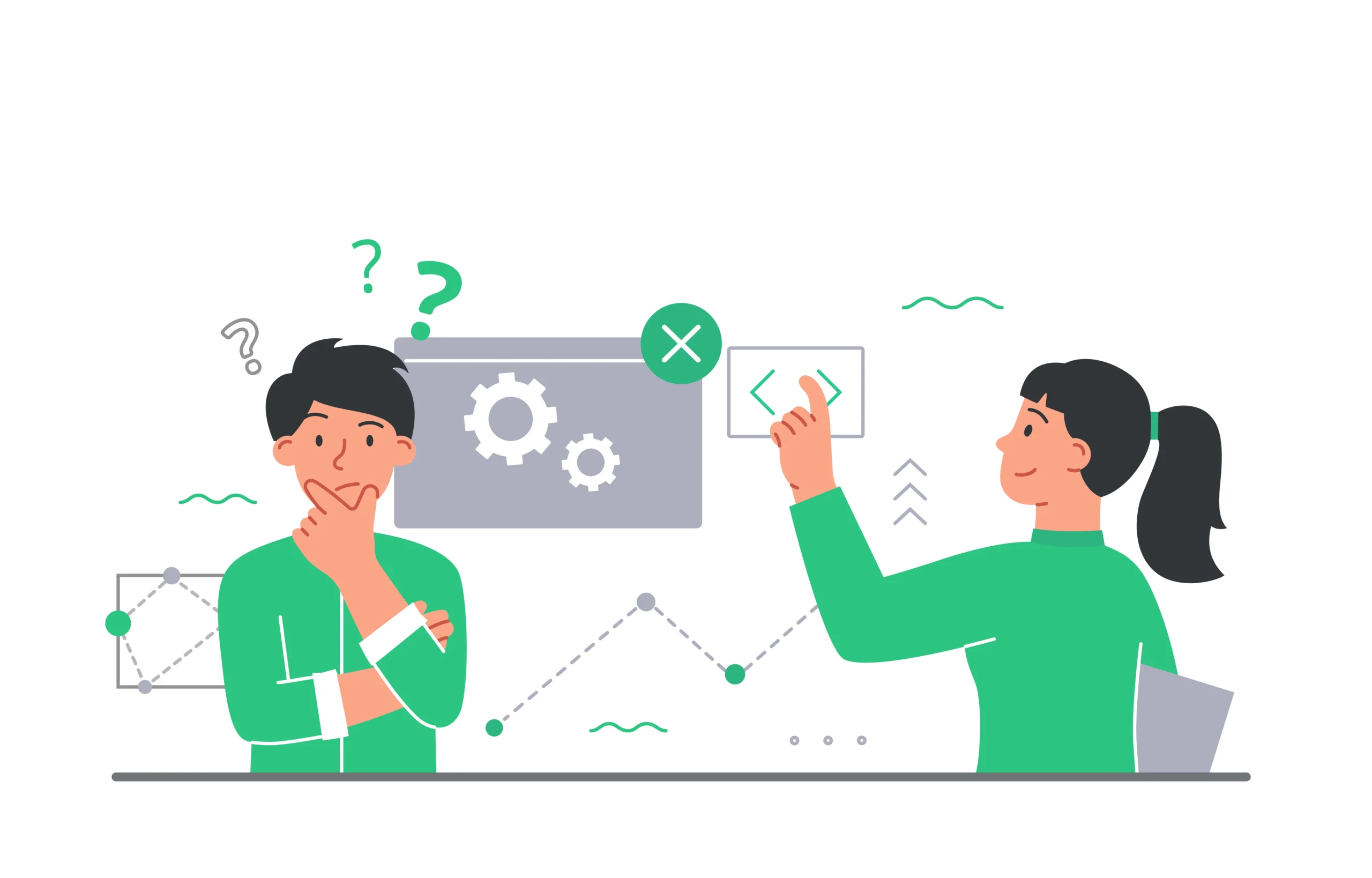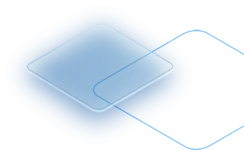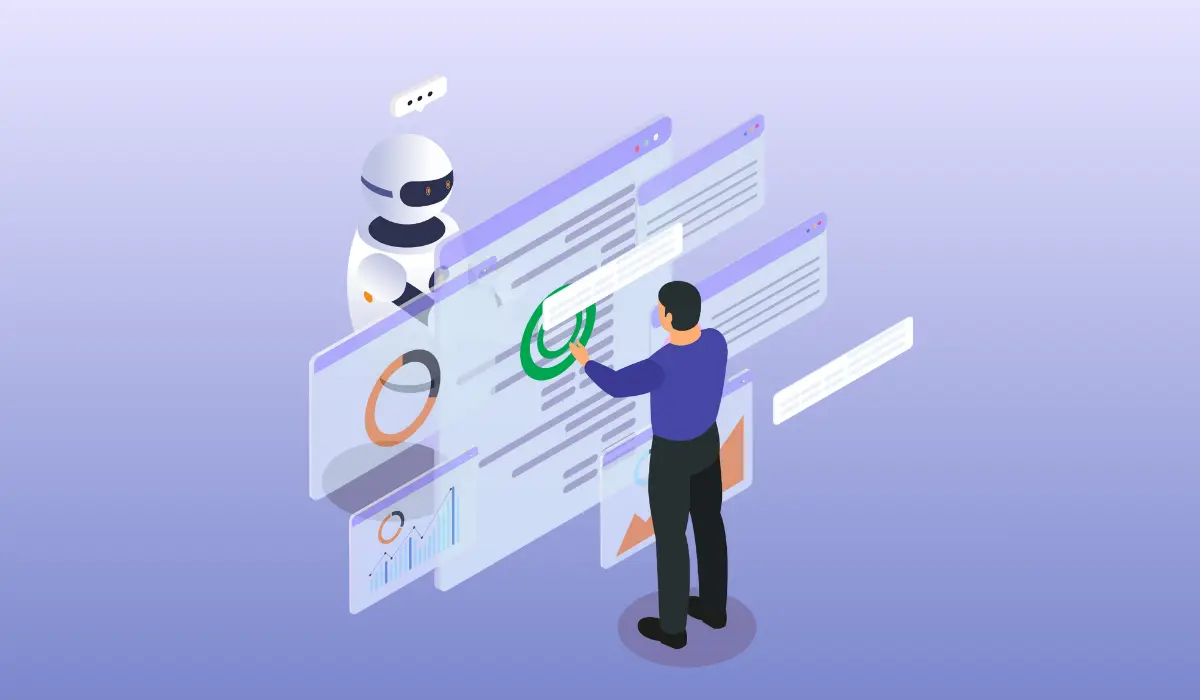Providing training to use restaurant POS software for managers will enable them to effectively navigate the system, make use of its features, and take advantage of its benefits to simplify operations and enhance overall performance.
The POS software may have features for managing staff schedules, tracking employee performance, and calculating payroll. The following tips can help managers become familiar with restaurant software solutions.

Content Index
- Outline of a Restaurant POS System
- Key Features and Advantages
- Navigation and User Interface
- Inventory Control and Reporting
- Practical Experience and Ongoing Support
- Conclusion
Outline of a Restaurant POS System
The training should begin with a thorough explanation of what a restaurant POS system is and its importance to the sector. Describe how a POS system is a software solution made to perform several different duties, including reporting, inventory management, order processing, and payment administration.
Emphasize how the system acts as the central hub for all transactions and operations within the restaurant. It’s important to make the managers understand how the POS system works because they are the ones training the staff on how to use restaurant POS software effectively.
Key Features and Advantages
Emphasize the POS system’s important characteristics and advantages. Talk about how it can improve customer experience, minimize errors, increase order accuracy, simplify and automate operations, and provide useful insights through reporting and analytics.
Describe how it can be incorporated with other restaurant technologies, like kitchen display systems or online ordering systems, to improve operations even further.
Navigation and User Interface
Take the management group on a tour of the POS system’s user interface, describing each element’s purpose.
Teach them how to use the menus, browse the system, and carry out simple operations like placing and deleting orders, editing items, splitting checks, and applying discounts. Make sure they know how to manage typical situations that arise in day-to-day operations.
Inventory Control and Reporting
Explain how to use the POS system to manage inventories effectively. Describe the methods for maintaining inventory records, monitoring stock levels, and setting up automated notifications for low-stock items.
Discuss the significance of utilizing POS system reporting features to track employee performance, analyze sales trends, identify popular dishes, and make data-driven business choices.
Practical Experience and Ongoing Support
Conduct engaging training sessions that let the management team put the POS system to use in real-world situations. Give them access to user guides, or internet resources so they may continue learning after the session.
Assist with continuous skill development by providing ongoing support, such as a designated point of contact or further training sessions.
Conclusion
Training to use Restaurant POS software for managers is crucial for maximizing its benefits and optimizing your restaurant’s operations.
By providing a comprehensive introduction, hands-on practice, and ongoing support, you can ensure that your management team becomes proficient in utilizing the ERP software solutions, leading to improved efficiency and enhanced customer satisfaction.
Interested in delving deeper into the world of restaurant POS software training? Simply click on the links below to access the blogs that align with your specific role:
Happy reading. Let’s unlock the full potential of your restaurant POS system together!