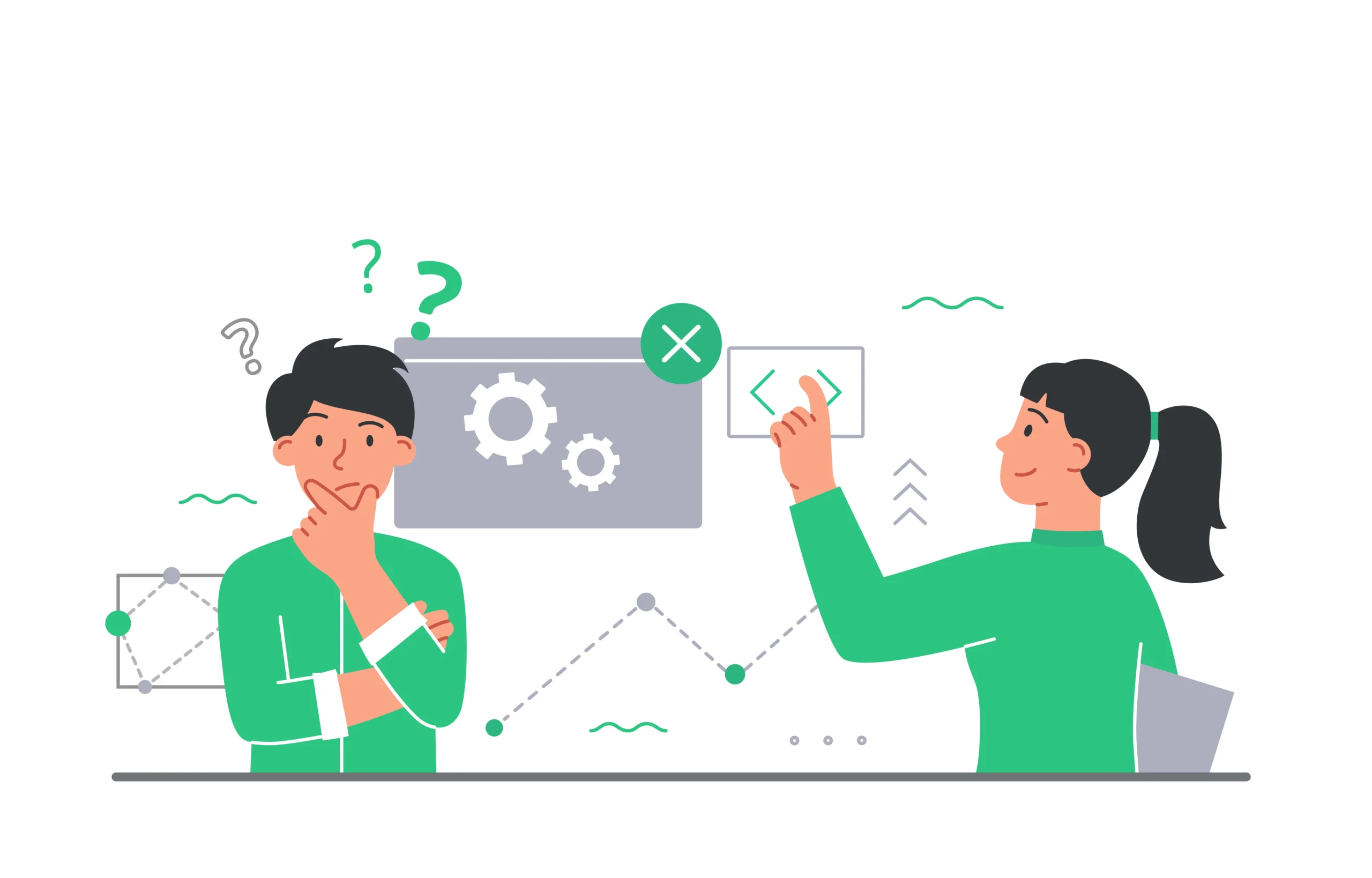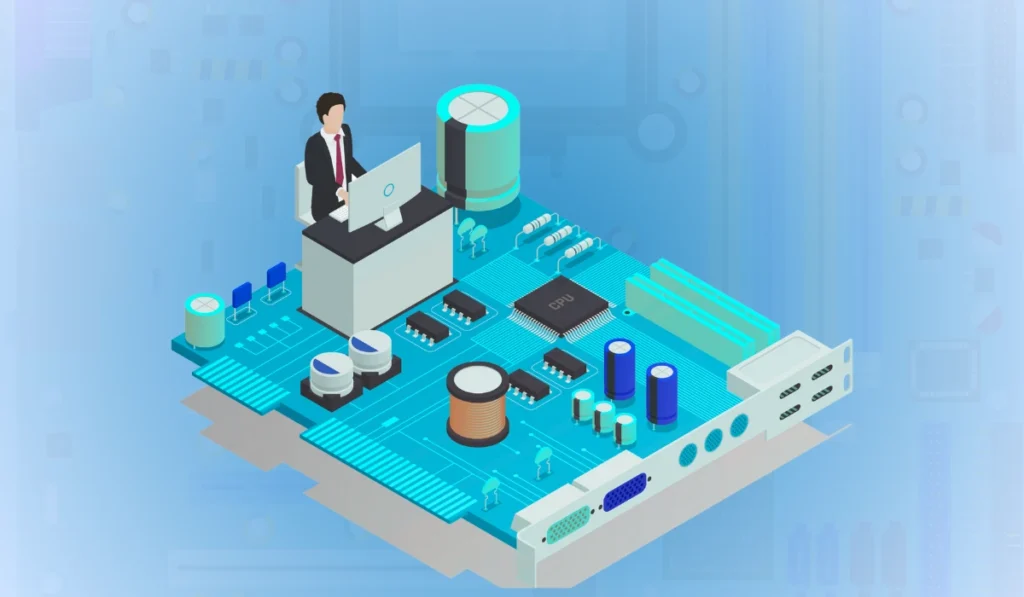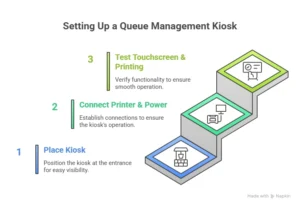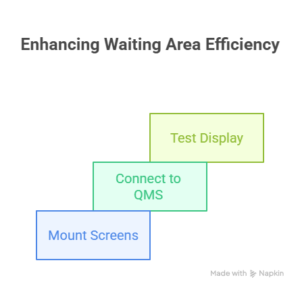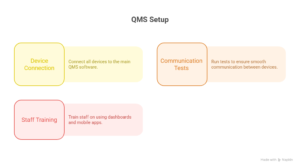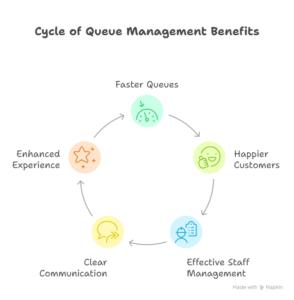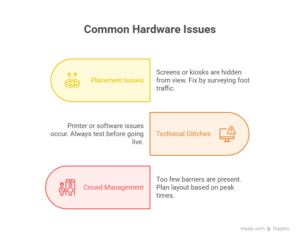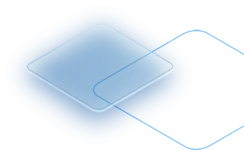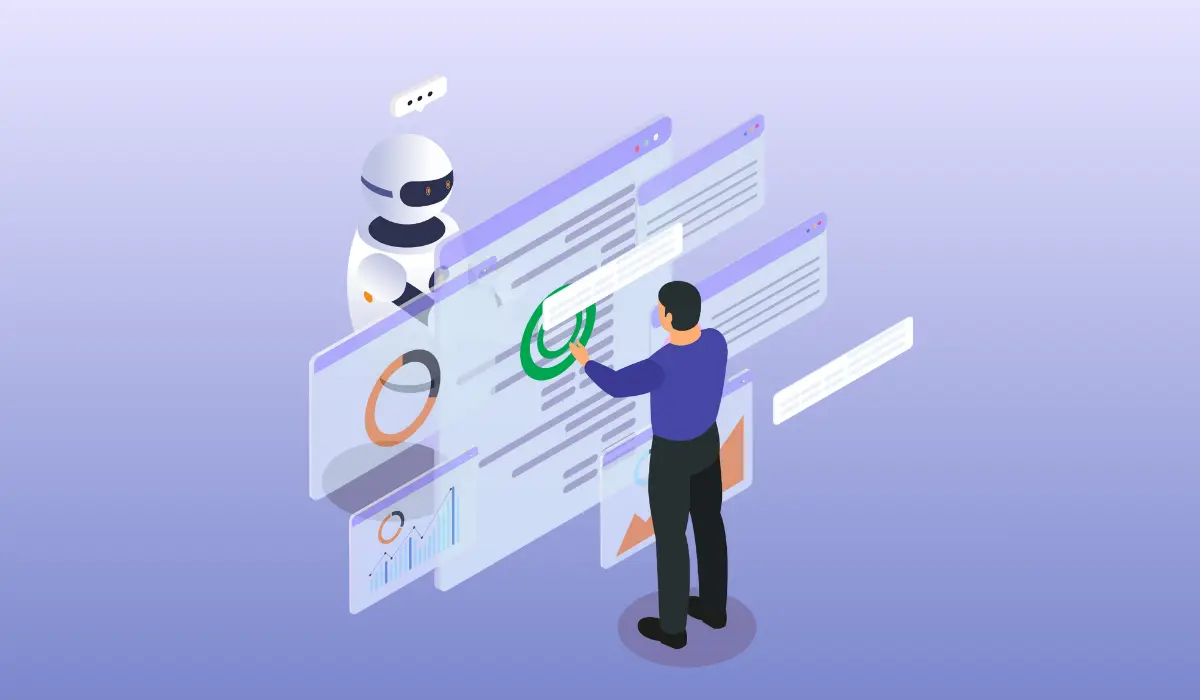Key Takeaways
- Hardware makes all the difference: A Queue Management System works best when kiosks, screens, and audio systems are properly set up—each piece helps customers move smoothly through the queue.
- Simple setup leads to smoother flow: Positioning kiosks visibly, testing displays, syncing audio, and integrating software are small steps that create a big impact on customer experience.
- Test, train, and tweak: Regular testing, proper staff training, and layout adjustments ensure your queue system hardware runs without hiccups—even during busy hours.
Key Hardware Components of a Queue Management System

Kiosk / Ticket Dispensing Unit
This is usually the first stop for your customers. Think of it like a ticket counter at a theme park.
Features:
It features a touchscreen interface (15”–24”) that’s simple and easy to use, a built-in 80mm thermal printer that prints tickets quickly, and it runs on common systems like Windows or Android.
Why it’s useful:
This setup makes joining the queue easy, reduces confusion about who’s next, and speeds up the whole waiting process.
Display Screens / Digital Signage
Ever noticed big screens in banks or clinics showing numbers? That’s your display screen at work.
What it does:
These screens show token numbers and assigned counters and can either be counter-specific displays or large TV screens.
Why it helps:
They help customers avoid missing their turn and make the queue feel organized and fair.
Audio & Announcement Systems
Sometimes numbers flash on a screen, but what if someone isn’t looking? That’s where audio comes in.
What it does:
Speakers announce token numbers and counters and can be placed in waiting areas for clear announcements.
Why it’s useful:
This ensures that no one misses their turn and reduces stress and confusion for everyone.
Physical Queue Management
Hardware isn’t just tech—it’s also the stuff you can touch.
This includes stanchions and belt barriers, along with physical or digital signs.
These help keep waiting areas organized and guide customers to the right spot efficiently.
Virtual Queueing & Agent Management
Modern systems go beyond physical hardware. Apps and dashboards make queues smoother than ever. They send mobile notifications to customers and let staff track and manage queues in real-time. This means customers don’t have to stand in line forever, and agents can manage flow without stress.
Installation & Setup of Queue Management Hardware
Kiosk / Ticket Dispenser Setup
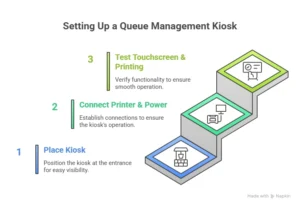
Place the kiosk at the entrance where customers can easily see it, connect it to the printer and power source, and test the touchscreen and ticket printing.
Display Screens & TV Connections
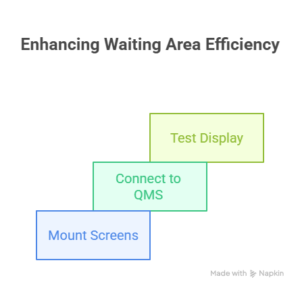
Mount screens where they’re visible to everyone in the waiting area, connect them to your QMS software or server, and test for clear number display and counter assignment.
Audio System Installation

Position speakers so announcements are audible everywhere, sync audio alerts with the QMS, and test volume levels to avoid being too loud or too soft.
Physical Queue Setup

Arrange stanchions and barriers for smooth flow, place directional signs if needed, and make sure there’s enough space for comfort.
Software-Hardware Integration
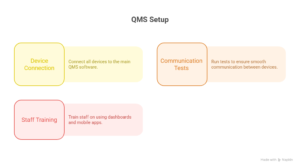
Connect all devices—kiosk, displays, and audio—to the main QMS software. Run tests to ensure smooth communication and train staff on using dashboards and mobile apps.
Benefits of Proper Hardware Setup
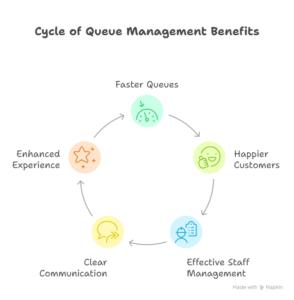
A well-planned hardware setup ensures faster, organized queues, happier customers, and less frustration. Staff can manage queues efficiently without running around, and clear communication reduces missed turns.
Common Installation Challenges and Tips
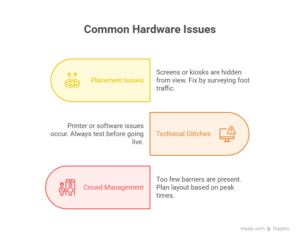
Even with the best hardware, some things can go wrong if you’re not careful. Placement issues, such as screens or kiosks hidden from view, can be avoided by surveying foot traffic. Technical glitches like printer or software issues can be prevented by always testing before going live. Crowd management problems, such as too few barriers, can be handled by planning layout based on peak times.
Tip: Start small, test, and then scale up. A smooth setup from day one makes everyone’s life easier.
Conclusion
A Queue Management System isn’t just software—the right hardware setup makes the system work like a charm. Kiosks, displays, audio systems, and smart queue apps all play a part in keeping customers happy and staff stress-free. With careful setup, your business can turn a frustrating wait into a smooth, organized experience.
Ready to make waiting easier for everyone? Try EBR Software to connect your hardware, track queues in real-time, and create a hassle-free experience for your customers.