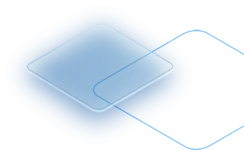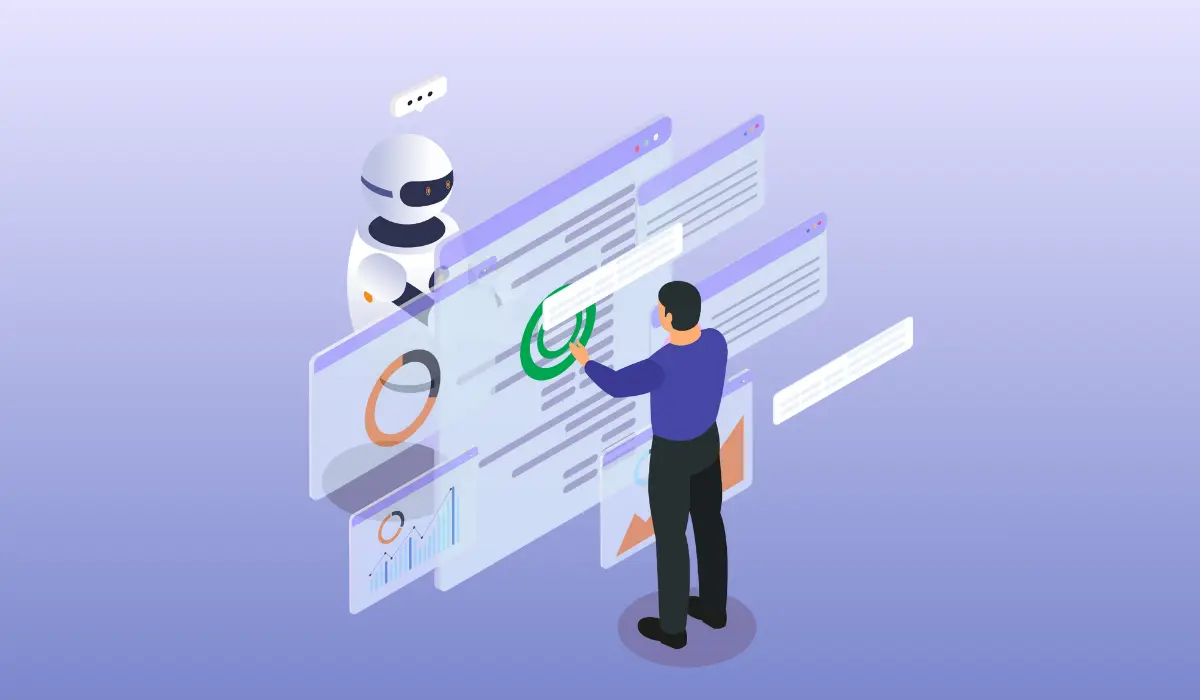
How Does a Retail POS System Work

How Does a Retail POS System Work
Efficiency and accuracy are two crucial things needed for a business to succeed in this fast-paced retail environment.
A key tool that modern retail shops depend on to achieve this is the POS system (Point of Sale).
Irrespective of managing transactions, tracking inventory, or enhancing the customer experience, a POS System can revolutionize how businesses operate.
Understanding how these systems function, the hardware they require, and the benefits they bring is key to optimizing retail operations.
In this blog, we will discuss some of the important aspects of the POS System Use in Retail Shops.
Content Index
- How Does a POS System Work at a Small Business?
- Common Types of POS Hardware
- Common Retail POS Software Features
- Benefits of POS Systems in Retail
- Conclusion

How Does a POS System Work at a Small Business?
In a Retail Shop, the use of a POS System can simplify and streamline the overall sales process.
Here’s a breakdown of how the system typically works at a small business:
Transaction Initiation
The process starts when a customer is ready to make a purchase.
The sales associate uses the POS system to initiate the transaction by either scanning product barcodes or manually entering product details.
This step ensures that the right items are being processed, reducing the likelihood of human error.
Order Processing
Once the items have been scanned or entered, the POS system calculates the total price, including any taxes, discounts, or promotions.
This automatic calculation helps save time and ensures accuracy, giving both the business and the customer confidence in the transaction.
Payment Handling
After confirming the order, the POS system handles payment options, including cash, credit/debit cards, and digital wallets.
Integrated payment processing offers a seamless and secure way to handle transactions, catering to diverse customer preferences.
It boosts the chances of completing a sale by accommodating various payment methods efficiently.
Receipt Generation
Once the payment is completed, the POS system generates a receipt, which can be printed or sent digitally via email or text message.
Receipts not only provide customers with proof of purchase but also serve as essential records for businesses.
Inventory Update
One of the major benefits of POS System Use in Retail Shops is the automatic inventory updation of every sale.
After the sale, the POS system automatically updates the inventory, reflecting the reduction in stock for each item sold.
This real-time inventory management helps businesses maintain accurate stock levels, preventing overstocking or stockouts.
Sales Tracking and Reporting
Every transaction processed through the POS system is recorded, making it easy for small business owners to track sales data.
The system generates detailed reports, which provide insights into sales performance, peak selling times, and best-selling products.
Customer Data Management
Many POS systems offer customer relationship management (CRM) features, enabling businesses to collect customer data during transactions.
This data can be used to personalize future interactions, track customer preferences, and offer loyalty rewards.
By doing so, businesses can strengthen customer relationships and enhance loyalty.
Common Types of POS Hardware
Several hardware components are necessary for a POS System Use in Retail Shops to function optimally.
Each piece of hardware plays a specific role in ensuring the system operates smoothly, from processing transactions to enhancing the customer experience.
Below are some of the most common hardware components you will find in a retail POS setup.
POS Terminal
The POS terminal is the central hub of the POS system where all sales are processed.
It is typically a computer or tablet that runs the POS software, enabling employees to perform transactions, check inventory, and access customer data.
This terminal is crucial for efficiently managing the sales process in a Retail Shop.
Receipt Printer
A receipt printer provides customers with a printed record of their purchase.
It is an essential component for offering proof of purchase, which is often required for returns or exchanges.
Thermal printers are commonly used in POS Systems installed in Retail shops for their speed and reliability.
Barcode Scanner
The barcode scanner simplifies the checkout process by scanning product barcodes to quickly add items to the transaction.
This reduces the need for manual entry, minimizing errors and speeding up the sales process.
In a retail environment, barcode scanners are indispensable for handling large volumes of inventory.
Cash Drawer
The cash drawer securely stores cash payments.
It is integrated with the POS terminal and opens only when a transaction is completed.
The drawer adds security and ensures that all cash is properly accounted for at the end of the day.
Customer Display
A customer display shows the transaction details, including the price of each item and the total amount to be paid.
This ensures transparency and allows customers to verify the accuracy of their purchase.
Many Retail Shops use customer displays to enhance the checkout experience.
Card Reader
The card reader is vital for accepting credit and debit card payments.
It may also process contactless payments, such as mobile wallets or tap cards.
With most customers preferring cashless transactions, card readers are a must for any modern POS System used in Retail Shops.
Tablet or Mobile Device
Some small businesses prefer using a tablet or mobile device as a POS terminal.
This option offers greater flexibility, allowing employees to move around the store while assisting customers.
It is especially useful for pop-up shops, markets, or businesses with limited counter space.
Kitchen Display System
For retail businesses that offer food services, a kitchen display system (KDS) replaces traditional kitchen tickets.
It digitally displays orders on a screen, ensuring that the kitchen staff can prepare the order accurately and efficiently.
The kitchen display system integrates seamlessly with the POS terminal, streamlining order processing.
Label Printer
A label printer is used to print product labels, price tags, or barcode labels.
This hardware is particularly useful for managing inventory, organizing products, and ensuring that items are correctly priced on the sales floor.
Pole Display
A pole display is similar to a customer display, but it is positioned on a pole so it is more visible to the customer during checkout.
It shows item prices, discounts, and the total amount, ensuring clarity and building trust with customers.
Common Retail POS Software Features
Modern POS systems offer a wide range of software features that go beyond basic transaction handling.
Here are some critical features that benefit retail shops:
Sales Tracking
Sales tracking is a fundamental feature that enables retailers to monitor and analyze sales performance.
It provides real-time insights into the number of transactions, sales volume, and revenue generated.
By keeping track of sales data, businesses can identify trends, manage stock levels efficiently, and make informed decisions to boost profitability.
Inventory Management
Effective inventory management is critical for maintaining optimal stock levels and avoiding overstock or stockouts.
A robust POS system helps automate inventory updates with each transaction, ensuring that stock levels are always accurate.
This feature is particularly valuable for a POS System Use in a Retail Shop, as it reduces manual errors and provides real-time visibility into inventory status.
Customer Relationship Management (CRM)
CRM functionality within a POS system enables businesses to gather and manage customer information, including purchase history and contact details.
This data helps retailers personalize interactions, tailor marketing efforts, and enhance customer service.
A well-integrated CRM system supports targeted promotions and improves customer satisfaction by understanding their preferences and buying behavior.
Employee Management
Employee management features within a POS system allow retailers to manage staff schedules, track hours worked, and monitor performance.
This functionality simplifies payroll processing and ensures that employee roles and permissions are appropriately assigned.
Efficient employee management contributes to smoother operations and better resource allocation.
Reporting and Analytics
Reporting and analytics tools are essential for making data-driven decisions.
POS systems offer comprehensive reporting capabilities, including sales reports, inventory summaries, and financial analysis.
These insights help retailers understand their business performance, identify areas for improvement, and develop strategies to drive growth.
Payment Processing
Payment processing is a core function of any POS system.
It supports various payment methods, including cash, credit/debit cards, and mobile wallets.
A reliable payment processing feature ensures secure transactions and provides flexibility to customers, enhancing their shopping experience.
The ability to handle multiple payment options is crucial for modern retail environments.
Order Management
Order management functionality allows retailers to efficiently handle and track customer orders from initiation to fulfillment.
This feature is especially beneficial for businesses that offer online or in-store orders.
It helps streamline the order process, manage backorders, and ensure timely delivery, contributing to a smoother operation and better customer service.
Loyalty Programs
Loyalty programs integrated into a POS system encourage repeat business by rewarding customers for their purchases.
These programs can offer discounts, points, or exclusive deals, helping to build customer loyalty and drive sales.
A well-implemented loyalty program can significantly enhance customer retention and satisfaction.
Gift Card Management
Gift card management features enable retailers to issue, track, and redeem gift cards.
This functionality not only provides an additional payment option for customers but also helps in boosting sales and attracting new customers.
Managing gift cards through a POS System Use in a Retail Shop ensures accurate tracking and reduces administrative overhead.
Integration with Other Systems
Integration capabilities allow a POS system to connect with other business tools, such as accounting software, e-commerce platforms, and CRM systems.
This seamless integration ensures that data flows smoothly between different systems, reducing manual entry and improving overall efficiency.
It supports a cohesive operation by unifying various aspects of business management.
Benefits of POS Systems in Retail
Implementing a Point of Sale (POS) system in a retail shop offers numerous advantages that significantly enhance business operations.
The importance of POS systems in retail shops cannot be ignored, as they bring transformative changes to various aspects of retail management.
Here is how a POS System can transform various aspects of retail management:
Efficient Transaction Processing
A major benefit of a POS System Use in a Retail Shop is its ability to process transactions swiftly and accurately.
The system simplifies the checkout process by automating calculations and managing various payment methods.
This speeds up the sale and reduces waiting times for customers.
This efficiency is crucial for high-traffic retail environments, ensuring a smooth and speedy checkout experience.
Real-Time Inventory Management
Real-time inventory management is another key advantage of using a POS system.
As sales are processed, the POS System updates inventory levels instantly.
This continuous synchronization helps retailers maintain accurate stock counts, prevent overstocking or stockouts, and manage inventory more effectively.
Real-time updates ensure that businesses can respond quickly to changes in demand and keep their inventory aligned with actual sales.
Detailed Sales Reporting
POS systems generate detailed sales reports that provide valuable insights into a business’s performance.
These reports include data on sales volume, peak hours, and product performance.
By analyzing these reports, retailers can make informed decisions, optimize sales strategies, and identify trends that may impact their business.
Enhanced Customer Experience
A well-integrated POS system enhances the customer experience by streamlining the checkout process and providing a more personalized service.
Features like customer profiles and purchase history allow retailers to offer tailored promotions and faster service.
This improves overall customer satisfaction and encourages repeat business.
Streamlined Employee Management
POS systems help streamline employee management by tracking employee hours, sales performance, and roles within the system.
This functionality simplifies payroll processing and allows managers to monitor productivity and performance effectively.
By integrating employee management into the POS system, retail businesses can enhance operational efficiency and reduce administrative overhead.
Integration with Accounting Systems
One of the significant benefits of a POS system is its ability to integrate with accounting software.
This integration ensures that sales data is automatically synced with financial records, simplifying bookkeeping and reducing the likelihood of errors.
It streamlines the accounting process, making financial management more efficient and accurate.
Reduced Errors and Increased Accuracy
The automated nature of a POS system significantly reduces human errors in transaction processing, inventory management, and reporting.
By eliminating manual data entry and calculations, the system enhances accuracy and minimizes the risk of mistakes.
This leads to more reliable business operations and financial records.
Customizable Promotions and Discounts
POS systems offer the flexibility to create and manage customizable promotions and discounts.
Retailers can easily apply discounts, run special offers, and track their effectiveness through the system.
This capability helps in driving sales, attracting customers, and managing promotional campaigns more effectively.
Improved Customer Data and Loyalty Programs
A POS system enhances customer data management by capturing detailed information about purchasing behavior and preferences.
This data is invaluable for creating targeted marketing campaigns and loyalty programs.
Retailers can use the insights gained to build stronger customer relationships and tailor their offerings to meet customer needs better.
Scalability and Flexibility
As businesses grow, a POS system offers scalability and flexibility to accommodate increased sales volume and additional functionalities.
Whether expanding to new locations or integrating new features, the system can adapt to evolving business needs.
This adaptability makes sure that the retail operation remains efficient and effective.
Conclusion
The use of a POS System in a Retail Shop is essential for modern businesses looking to streamline operations and improve customer satisfaction.
From speeding up transactions to managing inventory and providing in-depth reporting, the POS System in Retail Shops offers endless benefits.
Adopting a POS System simplifies daily tasks and delivers insights that drive growth while staying competitive in the retail sector.
If you looking for a robust solution, you can consider EBR’s different range of POS software designed to meet diverse retail needs.
Investing in the right POS System can significantly impact your shop’s success, making it an indispensable tool for modern retail management.
Let's Connect!
Are you currently exploring software solutions for your business? 🤔
Great! What’s the single biggest challenge you’d like a software solution to solve for your business? 🎯
💡 Suggested Solution Ideas:
Just one more step! Share your details so our experts can connect with you personally and discuss tailored solutions. 🤝
Thank You for Connecting! 🎉
We've received your information and a specialist will be in touch with you very shortly to discuss how we can help your business thrive.
In the meantime, feel free to browse our resources or reach out if you have immediate questions.
Understood! 🙏
No worries if you're not exploring software solutions right now. Our door is always open if your needs change!
Feel free to explore our other offerings or connect with us anytime.