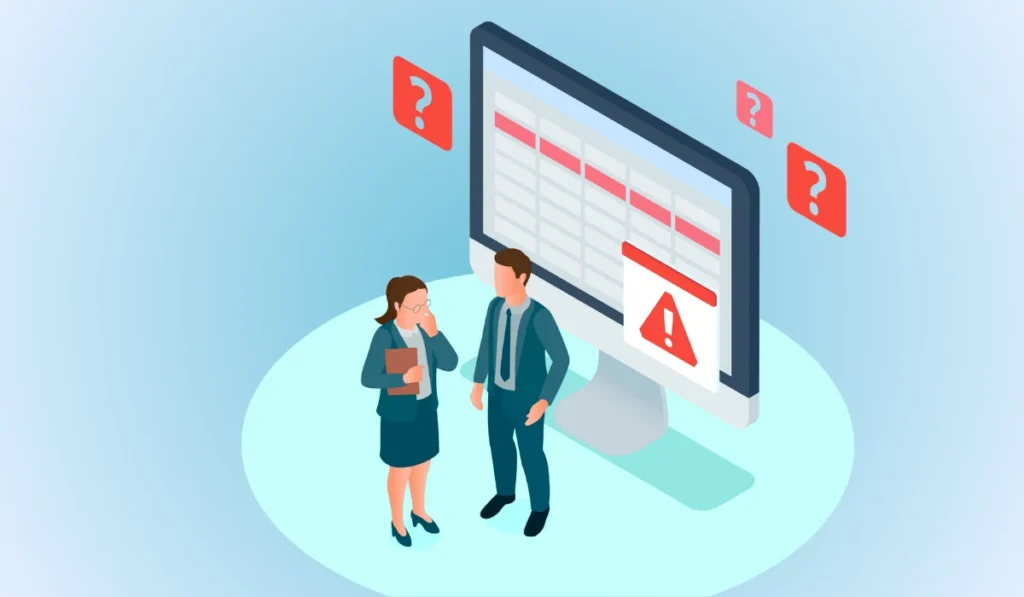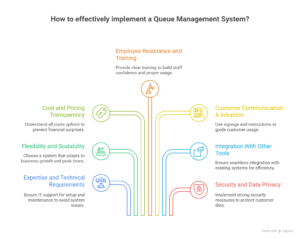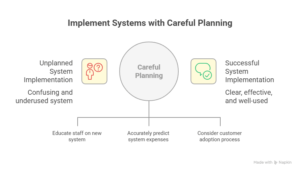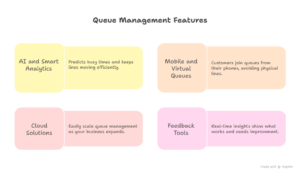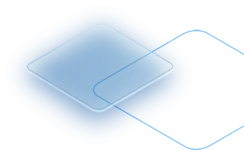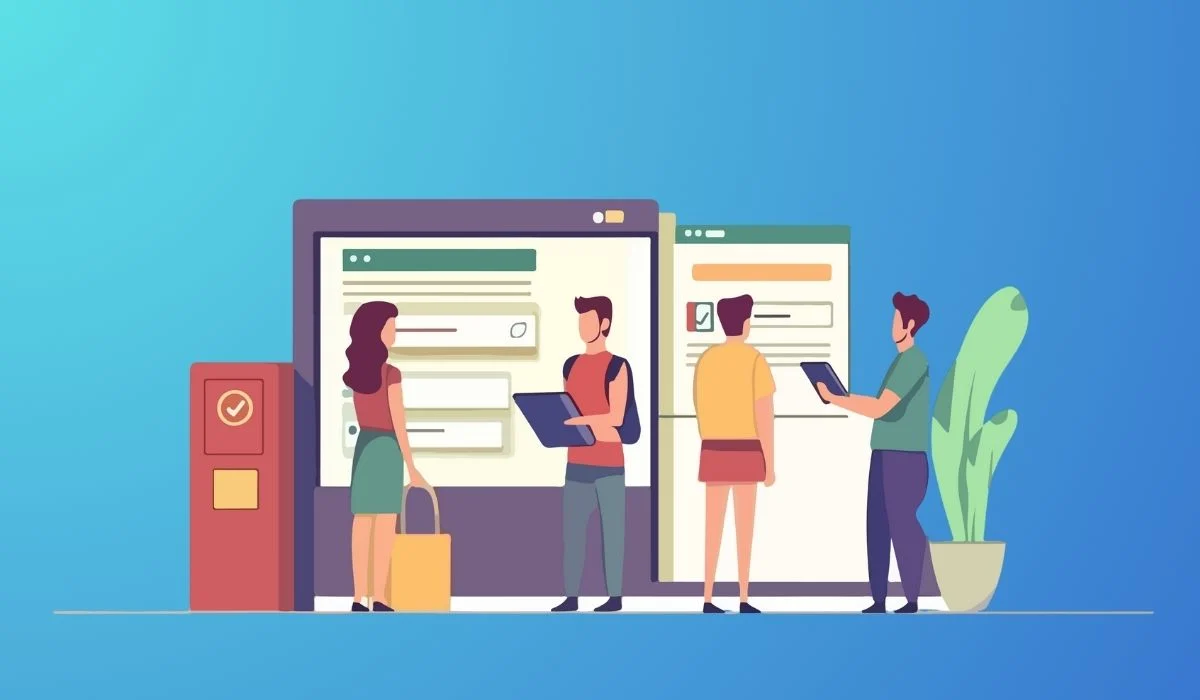However, implementation of QMS is not an easy task. Companies have to deal with such problems as high prices, technical difficulties, and employees getting used to new methods of operation. It requires a lot of planning, training and selection of a system that expands with the business to get it right.
key takeaways
-
Implementing a Queue Management System (QMS) comes with challenges like cost, technical setup, integration, and staff/customer adoption, but careful planning solves most issues.
-
Training, scalability, and customer guidance are critical to make the system run smoothly and keep both staff and visitors happy.
-
Future-ready tools like cloud solutions, mobile queues, and AI analytics make QMS easier to adopt and more effective for businesses in healthcare, retail, banking, and government sectors.
Key Challenges When Implementing a Queue Management System
Even with all its benefits, a QMS can run into problems if it’s not handled carefully.
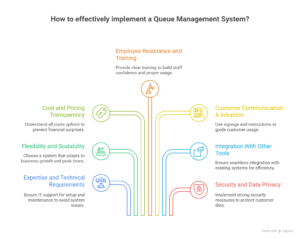
1. Expertise and Technical Requirements
Not everyone knows how to set up a QMS. It usually needs IT help to link it to other systems and keep it running smoothly. Without the right knowledge, things can get messy fast.
2. Flexibility and Scalability Issues
Some systems aren’t built to adapt as a business grows. If a clinic suddenly has more patients than usual, or a store has a big sale, the system might struggle to handle the crowd.
3. Cost and Pricing Transparency
QMS can be expensive. Hardware like kiosks, ticket machines, or screens, plus software licenses, add up. Businesses need to know all the costs upfront to avoid surprises.
4. Employee Resistance and Training Needs
New tech can feel scary. Staff might resist using it at first. If employees don’t know how to use it properly, the system won’t work as intended. Clear training helps staff feel confident.
5. Customer Communication & Adoption
Even if the system works perfectly, customers need to know how to use it. Confusion or long waits can happen if they don’t understand. Signage, short instructions, or staff guidance makes a huge difference.
6. Integration With Other Business Tools
A QMS needs to work well with other tools like booking systems, CRMs, or payment platforms. Poor integration can slow everything down and cause mistakes.
7. Security and Data Privacy Concerns
A system that handles customer data needs strong security. Leaks or errors can damage trust and even bring legal problems.
Industry-Specific Implementation Challenges
Different industries face unique issues when setting up a QMS.

- Healthcare: Managing patients, emergencies, and sensitive medical data.
- Banking & Finance: Protecting customer information and following rules.
- Retail: Handling big crowds during peak hours or sales events.
- Government Services: Serving large numbers of people fairly and efficiently.
How to Overcome Queue Management System Implementation Challenges
There are practical ways to make a QMS work well.

Careful Queue Analysis Before Deployment
Watch how people move through your space. Note when lines get long and where things slow down. For example, mornings in a clinic might be busiest. Knowing this helps you set up the system so customers don’t get stuck waiting.
Process Mapping and Workflow Alignment
Match the system to how your staff actually works. Map each step—from arrival to service. In a store, link it to checkout counters so staff know when to open extra lanes. When the system fits naturally, everything runs smoother.
Clear Pricing Models and Vendor Transparency
Know all costs upfront, including hardware, software, and updates. Clear pricing keeps surprises away and helps plan budgets.
Strong Employee Training Programs
Train staff with short sessions and practice runs. A bank teller using a digital queue should know how to check tickets, guide customers, and fix small errors. Confident staff make the system look effortless.
Customer Awareness Campaigns
Customers need guidance too. Simple signs, screens, or a staff member showing how it works can save a lot of headaches. When people know what to do, lines move faster and everyone’s happier.
Choosing Scalable, Cloud-Friendly Solutions
Cloud-based systems grow with your business. More customers? No problem. Updates happen automatically, and the system keeps running smoothly.
Continuous Monitoring and Feedback
Keep an eye on wait times and gather feedback from staff and customers. Small tweaks, like adding a kiosk at a busy spot, can make a huge difference.
Integrating With Existing Tools
Make sure the QMS talks to your other systems, like booking or payment platforms. Smooth integration reduces errors and gives managers a clear picture of how things are running.
Why Businesses Struggle With Queue Management System Implementation
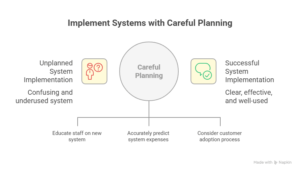
Some businesses jump in without planning. They might skip training, underestimate costs, or ignore how customers will react. The result? A system that’s confusing or underused. Careful planning, training, and testing first makes all the difference.
Future Trends That Simplify QMS Implementation
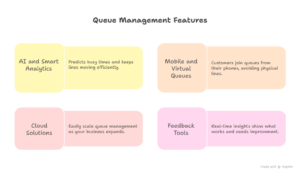
- AI and Smart Analytics: Predicts busy times and keeps lines moving.
- Mobile and Virtual Queues: Lets customers join from their phones instead of standing around.
- Cloud Solutions: Easy to scale up as your business grows.
- Feedback Tools: Show what’s working and what needs fixing in real time.
Conclusion
Queues don’t have to be a pain. A Queue Management System can make lines shorter and keep both staff and customers happy. Sure, there are challenges like cost, tech issues, and training, but with planning and the right system, it works smoothly.
At EBR Software, we help businesses set up systems that fit their needs. From clinics to government offices, our solutions focus on easy-to-use tools, scalable technology, and better customer experiences. We also help staff learn the system and make sure it grows as the business grows.
A good QMS isn’t just about technology. It’s about making life easier for everyone. When it’s done right, waiting in line doesn’t have to be stressful anymore.