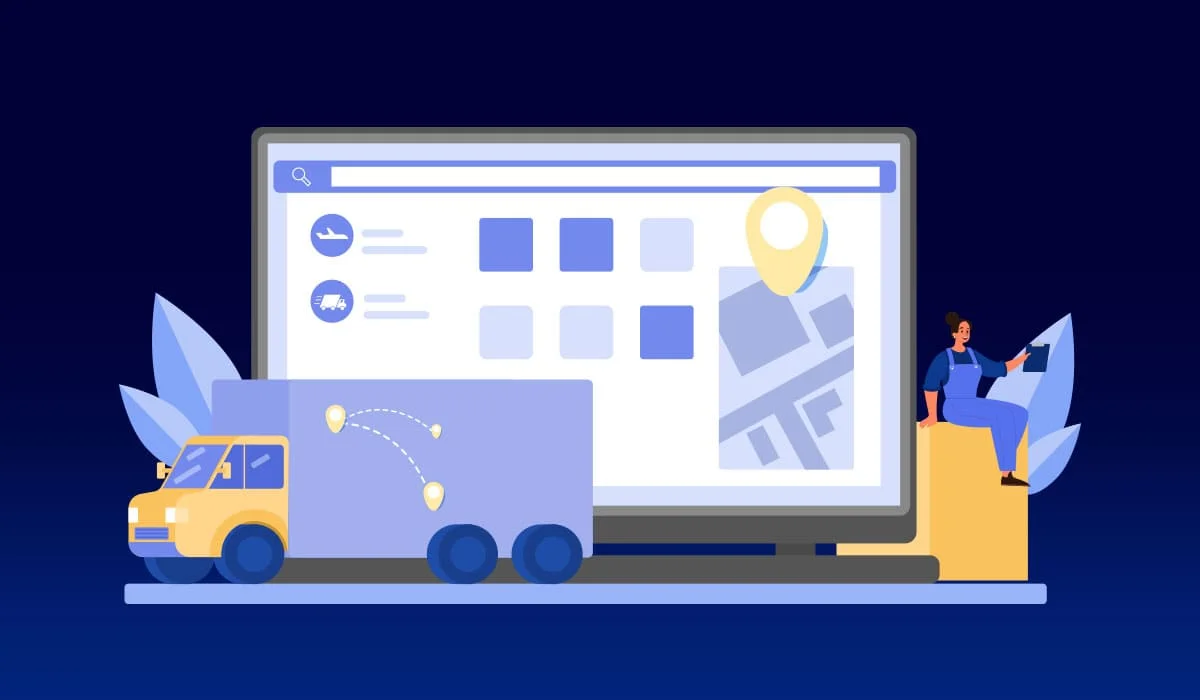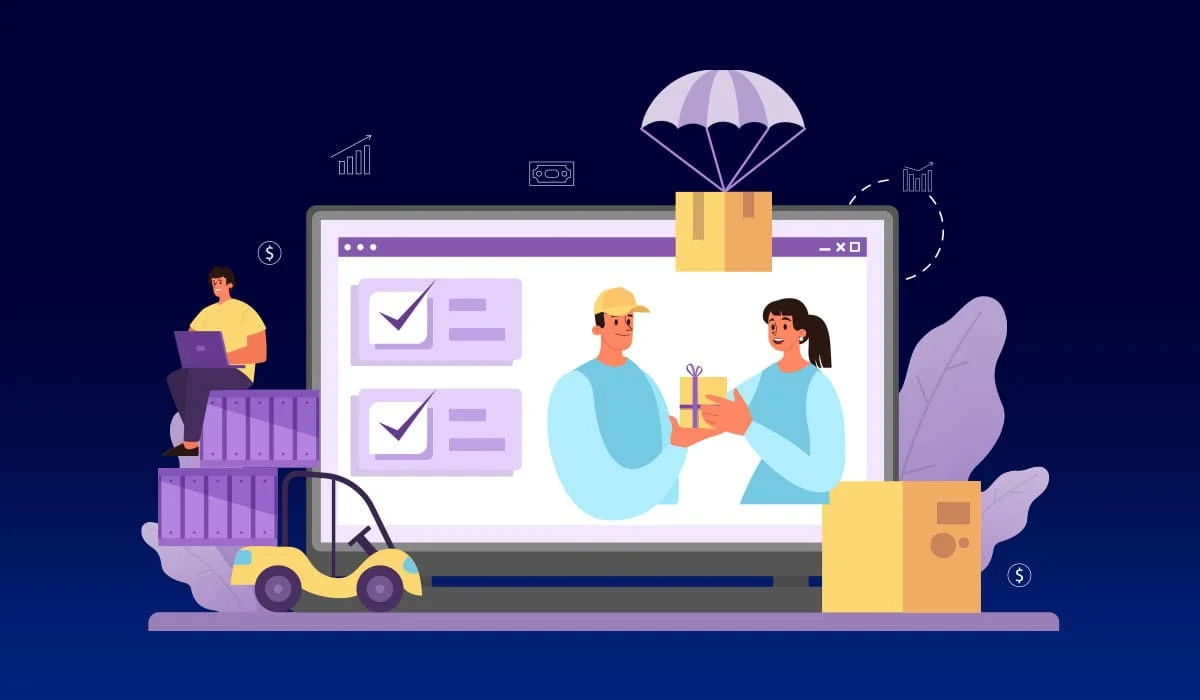The Point of Sale (POS) system, which has enormous significance in the retail industry, is a crucial part of your operational setup.
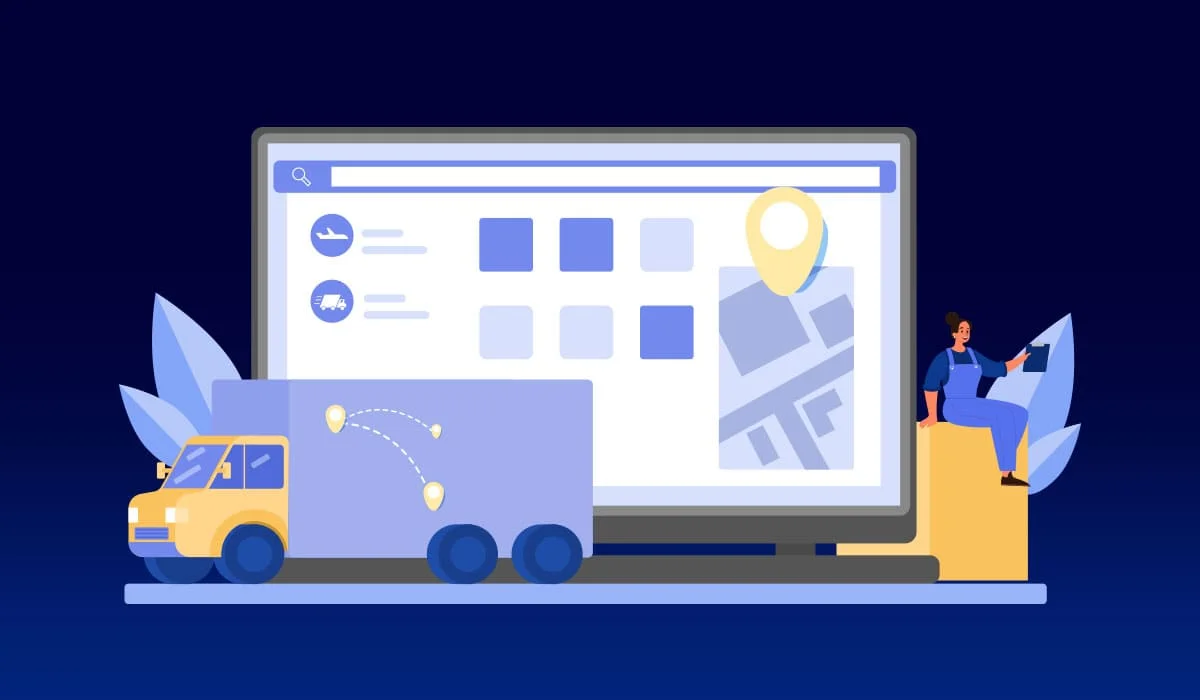
Avoiding Stockouts and Overstock: Optimizing Inventory Levels with Software Solutions
The Point of Sale (POS) system, which has enormous significance in the retail industry, is a crucial part of your operational setup.
Its role extends far beyond merely handling transactions at the checkout counter. Long queues and waiting times are something no customer desires when making a purchase.
However, an efficient POS system can significantly reduce the likelihood of customers leaving the store empty-handed.
Streamlining the checkout process, a well-implemented POS system offers the advantage of swift and convenient transactions.
This aspect can prove to be a game-changer in the eyes of customers, fostering brand loyalty and keeping them coming back for more.
The key benefits of a point-of-sale system include saving managerial time, enhancing customer experience, engaging customers on a deeper personal level, providing e-commerce capabilities, allowing multiple payment types, offering accurate, real-time data, and numerous others.
In this blog, we will provide you with a step-by-step guide to setting up a POS system, ensuring a smooth and effective implementation for your retail business.
Prior to installing a POS system, it’s essential to have a firm grasp of your company’s needs.
Examine the particular requirements of your retail business, including sales volume, inventory control, and customer contacts.
Think about the range of things you offer and the size of your company.
Consider whether you require extra capabilities like e-commerce platform integration or loyalty program support.
You may choose a POS system that properly fits your demands by being aware of your company’s needs, maximizing its ability to speed up transactions, improve customer experiences, and increase overall productivity.
Content Index

Setting up a POS system involves configuring the necessary hardware and software components to establish an effective and reliable point-of-sale solution for brick-and-mortar retail businesses.
Modern technological developments have given us access to a variety of POS systems on the market today, each with its own special features and advantages that increase overall efficiency.
A traditional POS system is a computerized solution commonly utilized in physical retail stores, restaurants, and other customer-facing establishments.
It plays a vital role in recording transactions, processing payments, and generating receipts.
Furthermore, it supports tasks like inventory management, customer tracking, and generating sales reports.
Typical features encompass product and price lookups, credit card processing, inventory control, sales monitoring, and customer relationship management.
The advantages of employing a traditional POS system include heightened efficiency, faster checkouts, improved customer contentment, precise record-keeping, optimized operations, and automated tasks.
By seamlessly integrating with other processes, POS systems empower employees to focus on essential duties, leading to smoother and more effective operations.
To set up a POS system for mPOS, businesses need to configure mobile devices with the appropriate software and hardware components.
Mobile POS (mPOS) systems bring the functionalities of traditional point-of-sale to the convenience of smartphones and tablets, allowing seamless on-the-go checkout experiences.
This versatile solution is favored by businesses of all sizes, offering adaptability for pop-up stores, trade shows, events, and service-based transactions.
Restaurants find value in mPOS for streamlined takeout and delivery orders.
The mPOS features encompass flexible payment options, efficient inventory management, customer relationship tools, comprehensive insights, and robust reporting capabilities.
The advantages lie in its mobility, cost-effectiveness, user-friendly setup with minimal training, and amplified sales potential.
Frequent updates and smart device applications further empower businesses to optimize efficiency and elevate customer experiences on the move.
Terminal POS systems are crucial tools present in physical establishments such as retailers and restaurants, combining hardware and software components.
These systems come equipped with a physical terminal featuring a card reader, receipt printer, and display screen.
Their functionalities include facilitating transactions, managing payments, tracking inventory, and storing customer information for personalized service.
Additionally, they handle patient billing in healthcare settings. Among their common features are versatile payment processing, real-time inventory management, customer data storage, and comprehensive reporting and analytics.
The benefits they offer encompass increased efficiency, secure and accurate transactions, and enriched customer experiences through loyalty programs and personalized interactions.
Both terminal POS systems and mobile POS solutions hold significant value in retail businesses today.
Tablet POS systems utilize software programs running on tablets, regardless of the operating system, while hand-held POS systems operate on smartphone-sized devices, replacing traditional fixed terminals.
These solutions offer numerous benefits, including cost-effective business transformation, sales growth, streamlined cloud-based operations, improved work environments, and heightened security for customer card payments.
By providing versatility, efficiency, and affordability, tablet POS systems empower businesses to upgrade their point-of-sale operations, ensuring a seamless and enhanced customer experience.
They facilitate real-time data access, transaction processing, and inventory management on the go, making them a portable and adaptable solution for modern businesses.
The process of setting up a POS system involves installing the necessary software on the tablet device, configuring the system for transaction processing, and integrating it with other essential business tools for seamless operations.
Self-service kiosk POS systems are becoming common, particularly in fast food joints, grocers, big-box businesses, and theatres.
These contactless ordering options improve user experiences and streamline operations.
They provide choices for self-checkout in retail establishments, tickets, and locker rentals in theme parks, among other things.
A user-friendly touchscreen interface, seamless interaction with current systems, brand-consistent interfaces, real-time updates for items and menus, and thorough reporting and analytics are just a few of the standout features.
The advantages include better client experiences, enhanced productivity, labor cost savings, increased sales revenue, and useful data collecting and analysis capabilities.
Businesses may easily access data from many places with the help of cloud-based POS systems, which are hosted on secure servers and accessible through the Internet.
Particularly advantageous for retail chains and franchises, this contemporary norm ensures a cohesive commerce experience.
Notable features include clienteling, adaptable payment processing, comprehensive reporting, analytics, and support for multiple locations.
Offering automated updates, backups, and effortless integration with other software, cloud-based POS systems guarantee heightened security and scalability.
The advantages encompass easy data access from anywhere with an internet connection, improved security, automated updates, and the potential for seamless integration with other applications, making it an effective and efficient solution for modern retailers.
The POS system setup entails installing essential elements, configuring settings, and seamlessly integrating the system to optimize business operations.
The first step is to figure out what kind of hardware you’ll need. The hardware setup requirements can vary significantly based on the unique configuration of your store.
This includes things like cash registers, barcode scanners, receipt printers, and computers.
You should choose the hardware that suits your business best, and make sure it all works together with your POS software.
When you’re setting up your retail equipment, the steps you need to follow depend on the device you’re using.
So, it’s a good idea to work with your supplier to figure out the best way to do it.
When following the guide to setting up a POS system, it is vital to meticulously evaluate and select the right POS software that aligns with your business needs, streamlining operations and enhancing overall productivity.
A Restaurant POS system encompasses a range of features to facilitate and streamline a restaurant’s financial transactions, ensuring smooth payment processing.
It serves as an integrated package for restaurant management, handling not only order taking and payment processing but also efficiently managing various aspects of restaurant operations.
The Restaurant POS system works by enabling servers to take orders through the software, which is sent directly to the kitchen for preparation.
It tracks sales, manages inventory, processes payments, and provides valuable data insights to streamline restaurant operations and enhance customer experiences.
A salon point-of-sale (POS) system refers to specialized software utilized by salon professionals to effectively oversee their business operations.
This software streamlines various tasks, such as inventory management, customer and appointment tracking, and secure payment processing, ultimately enhancing the overall efficiency and organization of the salon.
The significance of a POS system for a pharmacy cannot be overstated, primarily because it facilitates quick and precise sales transactions, enabling pharmacists to efficiently process prescriptions and handle purchases with ease.
By seamlessly integrating with the pharmacy’s inventory management, the system ensures automatic updates of stock levels and timely alerts for medication restocking, leading to streamlined operations, minimized errors, and prompt delivery of medications to customers.
Supermarket POS systems are essential tools for owners to facilitate in-person payments, print receipts, monitor and control inventory, and oversee employee management.
Moreover, these systems often offer additional features, such as customer loyalty programs, support for EBT/WIC sales, online ordering capabilities, and regulated item sales.
It also can handle made-to-order food sales, all of which contribute to the smooth and efficient functioning of the grocery store.
A bookstore POS system is a versatile software designed to process digital payments for books both in-store and online, while also effectively managing book inventory, curating special book collections and boxes for sale, providing discounts and gift card options, and establishing a loyalty program to reward customers.
Moreover, a well-suited bookstore POS system enables additional functionalities, such as running a rental book program, selling event tickets, allowing customers to request or backorder books, offering store credit, and incorporating various other features to enhance the bookstore’s operations and customer experience.
This is the next crucial step in setting up the POS system. You need to decide if you’ll handle the setup yourself, or if you’ll rely on a professional installer or your supplier to do it for you.
Let’s explore both options:
If your store setup is minimal, such as only requiring an iPad, you should be able to get your POS system up and running by yourself without much difficulty.
The process usually involves a simple installation of the POS software with just a few clicks, followed by entering your business details.
To ensure a seamless setup, it’s a good idea to search for video tutorials, help articles, and documentation provided by your POS vendor.
If they offer free tech support, take advantage of it and have a consultation with their team to receive guidance on the best way to configure your point-of-sale system.
This way, you can make the whole process much smoother and have your POS ready to go in no time.
While many single-store shops may choose the DIY method, it is always advisable to opt for professional installation to ensure safety and smooth operations.
If your retail operations are more complex, or you manage multiple stores with extensive product catalogs, it’s wise to seek support from your POS vendor.
Fortunately, most solution providers offer convenient launch services to expedite the setup process for retailers.
These invaluable services include practical team training, product uploading assistance, safe store data migration, configuration tailored to your business needs, and seamless integration with other applications.
These services are often carried out remotely, with your POS provider acting as an actively engaged sidekick, guiding you through the entire process.
If you are in search of an exceptional POS software provider, EBR software providers offer top-of-the-line POS and ERP solutions with excellent features, ensuring a streamlined and efficient point-of-sale experience for your business.
Data migration and inventory setup are critical steps in setting up a POS system for your business.
Data migration involves transferring essential information from your old system to the new one, ensuring the continuity and accuracy of records.
This process may include customer data, sales history, and product details.
Proper data migration guarantees a smooth transition without any loss of crucial information.
Inventory setup is equally important, as it involves inputting all your product data into the POS system.
This includes item names, descriptions, prices, and stock quantities. Accurate inventory setup enables efficient stock management, prevents overstocking or understocking, and allows for real-time product availability tracking.
Both data migration and inventory setup require careful attention to detail to ensure the POS system functions seamlessly, providing you with accurate data and streamlining your operations.
The final step is to familiarize your employees with the new POS system. Make sure to provide proper training and practice sections for them to familiarize themselves with the solution.
Give them some time to adapt themselves to the change and you will be able to see better work performance from their side.
Managing employees with separate worksheets can be challenging. However, a POS system will simplify everything.
It allows us to track shift schedules and generates reports on each staff’s sales performance, even calculating commission rates.
This way, we can monitor progress toward individual goals and make informed decisions on support and rewards.
In this comprehensive guide to setting up a POS system, we have explored the fundamental steps and considerations necessary for a seamless implementation.
From selecting the right hardware and software to inventory management, the focus has been on optimizing efficiency and enhancing customer experiences.
By following this guide, entrepreneurs can confidently establish a robust POS system, streamlining operations, maximizing sales, and staying ahead in the dynamic retail landscape.
Want to learn more about Restaurant POS software? Check out our related blog topics:
Category